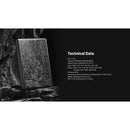Description
| SKU |
|
| Weight |
|
| Dimensions |
|
| Battery |
|
| Specifications |
|
| Highlights |
- Short-Circuit Protection |
Payment & Security
Your payment information is processed securely. We do not store credit card details nor have access to your credit card information.